What Does Signal Mean on a Dryer: Understanding Your Laundry Appliance
In the fast-paced world we live in today, household appliances play a crucial role in making our lives more convenient and efficient. One such appliance that has become an integral part of every home is the dryer. But have you ever wondered what does signal mean on a dryer? In this article, we’ll delve into the world of laundry appliances and dryer features to explain the significance of the Signal feature on your dryer.
In our busy lives, doing laundry efficiently is essential. Dryers have revolutionized the way we dry our clothes, saving time and effort. However, some features on these appliances may leave us puzzled. One such feature is the Signal. Let’s explore what this signal means and why it matters.
what are The Purpose of Dryers?
Dryers are household appliances designed to remove moisture from your clothes, making them ready to wear or store. They work by circulating heated air through the drum, evaporating the water content in your clothes. This process is faster and more convenient than air drying, especially in inclement weather.
what does signal mean on a dryer?
The Signal on a dryer is a built-in notification system that alerts you when your laundry cycle is complete. It’s like a friendly reminder that your clothes are ready, sparing you the hassle of repeatedly checking the dryer.
Does the Signal function on a dryer indicate the end of the drying cycle?
Yes, the “Signal” function on a dryer does indeed indicate the end of the drying cycle, read How Long Is a Dryer Cycle. It serves as a notification to let you know that your laundry is dry and ready to be removed from the dryer. This feature is designed to save you time and prevent your clothes from sitting in the dryer longer than necessary, helping to prevent wrinkles and improve energy efficiency.
Are there variations in how manufacturers implement the Signal feature on their dryers?
Yes, there can be variations in how manufacturers implement the Signal feature on their dryers. While the basic function is consistent across most dryers, the specific details of how the signal is activated, adjusted, or customized can vary from one brand or model to another.
Some dryers may offer options to adjust the volume of the signal, choose different notification sounds, or even enable/disable the feature altogether. Additionally, the location of the button or setting to control the signal may differ, and the user interface can vary in terms of simplicity or sophistication.
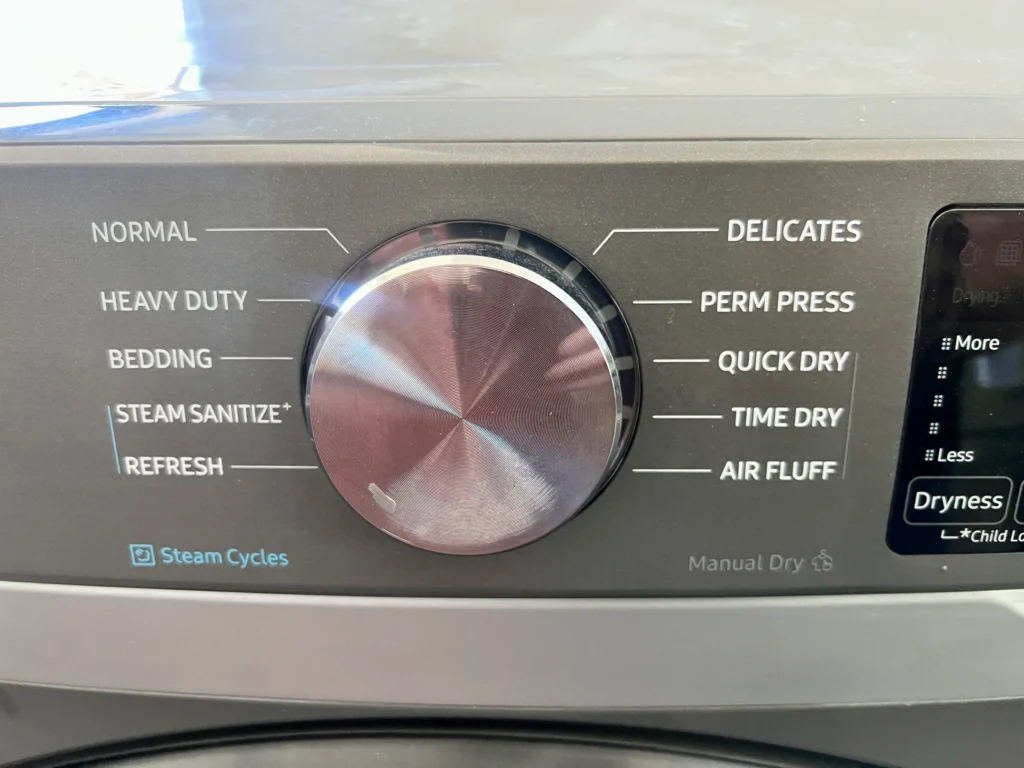
How to Activate the Signal on a dryer?
Activating the Signal feature is simple. Most dryers have a button or a setting that allows you to turn it on or off. Check your dryer’s user manual for specific instructions. Typically, the signal can be adjusted in terms of volume or even set to play a specific melody.
Can you disable the “Signal” alert on most dryers?
Yes, on most dryers, you can disable the Signal alert if you prefer not to use it. Manufacturers typically include an option in the settings or controls of the dryer that allows users to turn off the signal sound.
To disable the Signal alert, you can usually follow these steps:
- Look for a button or setting on the dryer’s control panel that is related to alerts, signals, or notifications.
- Press the button or navigate to the setting that allows you to adjust the signal preferences.
- Select the option to turn off the signal, mute it, or set it to the lowest volume.
- Confirm your choice, and the signal alert will be disabled.
Keep in mind that the specific steps to disable the signal may vary depending on the brand and model of your dryer. Refer to the user manual provided with your dryer for detailed instructions on how to adjust the signal settings to your preference.
what are the Benefits of Using the Signal?
- Time-Saving: The Signal saves you time and effort by notifying you when your laundry is done.
- Preventing Wrinkles: Promptly removing clothes from the dryer reduces the chances of wrinkles.
- Energy Efficiency: Avoiding unnecessary drying cycles can save energy and reduce your utility bills.
what are the Common Misconceptions About the Signal?
- Some users mistake the Signal for a malfunction when it is just a feature to aid them.
- Others believe it is only useful for forgetful individuals, but it benefits everyone.
Troubleshooting the Signal
If your dryer’s Signal isn’t working, try the following:
- Check if it’s turned on in the settings.
- Ensure the volume isn’t muted.
- Examine the wiring and connections.
If the issue persists, consider contacting a professional technician for assistance.
Conclusion
What does signal mean on a dryer? the Signal on your dryer is a simple yet invaluable feature that ensures your laundry is ready when you are. Understanding and utilizing this feature can save you time, energy, and even money. So, the next time you hear that familiar Signal chime, you’ll know that your dryer has your back.
FAQ what does signal mean on a dryer
What does “Signal” mean on a washing machine?
The “Signal” on a washing machine typically refers to a similar notification feature as on a dryer. It indicates the end of a washing cycle and notifies you when your clothes are ready to be transferred to the dryer or removed for air drying.
How do I turn off the signal on my Whirlpool dryer?
To turn off the “Signal” on a Whirlpool dryer, follow these general steps:
- Look for the “Signal” button or setting on the dryer’s control panel.
- Press the button or navigate to the setting related to the signal.
- Select the option to turn off the signal or lower its volume.
- Confirm your choice, and the signal will be disabled.
Please consult your Whirlpool dryer’s user manual for specific instructions tailored to your model.
What is the end of cycle signal on a dryer?
The end of cycle signal on a dryer is a notification feature that alerts you when a drying cycle is complete. It can be in the form of a sound, chime, or melody, and it serves to let you know that your laundry is dry and ready for removal from the dryer.
How do I turn on the cycle signal on my Maytag dryer?
To turn on the cycle signal on a Maytag dryer, follow these general steps:
- Locate the “Signal” button or setting on the dryer’s control panel.
- Press the button or navigate to the setting related to the signal.
- Select the desired signal option or adjust the volume as per your preference.
- Confirm your choice, and the cycle signal will be activated.
Specific instructions may vary depending on the model of your Maytag dryer, so consult your user manual for precise guidance.
Is there a way to prolong my dryer’s lifespan?
Yes, you can prolong your dryer’s lifespan by following these maintenance tips:
- Regularly clean the lint filter to prevent fires and maintain airflow.
- Avoid overloading your dryer, as it can strain the motor and heating elements.
- Ensure proper ventilation to disperse hot air effectively.
By following these guidelines and practicing proper usage, you can help extend the life of your dryer and ensure it operates efficiently.
What should I do if my dryer’s “Signal” is too loud?
You can usually adjust the volume or even change the sound in the settings. Consult your user manual for instructions.
Can I turn off the “Signal” if I don’t find it useful?
Yes, most dryers allow you to turn off the “Signal” feature if you prefer not to use it.
Is the “Signal” feature available in all dryers?
While it’s a common feature, not all dryers may have it. Check the specifications of your specific model.
Can the “Signal” be customized to play a specific sound?
Yes, many modern dryers offer customization options for the “Signal.”







