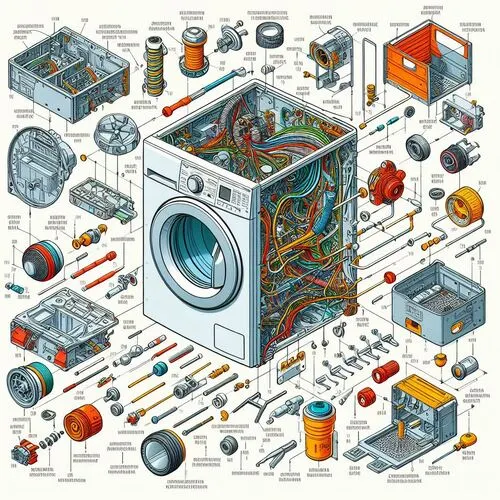Whirlpool Dryer Timer Not Working: Troubleshooting and Repair Guide
Introduction
Having a Whirlpool dryer with a malfunctioning timer can be not only inconvenient but also potentially hazardous. A malfunctioning timer may lead to incomplete drying cycles or even overheating issues. In this Whirlpool dryer troubleshooting article, we will explore the common causes behind a Whirlpool dryer timer not working and provide step-by-step troubleshooting and repair options.
what are the Potential Causes of Whirlpool Dryer Timer Not Working?
Several factors could contribute to a Whirlpool dryer timer malfunction:
- Faulty Timer: The timer is a critical component that controls the drying cycle. Mechanical or electronic timers can fail, preventing the dryer from advancing through its stages.
- Defective Door Switch: A faulty door switch may hinder the dryer from starting or progressing through the cycle. Ensuring the door switch is functional is crucial for the proper operation of the appliance.
- Broken Belt: The belt plays a key role in driving the drum. If it’s broken, the drum won’t spin, causing the dryer to be ineffective.
- Clogged Vent: A clogged vent restricts airflow, leading to inefficient drying and potential timer malfunctions. Regular vent cleaning is essential for optimal dryer performance.
- Thermostat Issues: A malfunctioning thermostat can affect the dryer’s temperature regulation, potentially causing timer malfunctions.
Will dryer timer cause dryer not to start?
Yes, a malfunctioning dryer timer can prevent the dryer from starting. The timer initiates the drying cycle, and if it fails, the dryer may not receive the signal to begin. Additionally, a faulty timer may lead to safety features that inhibit the dryer from starting to prevent potential hazards.

what are the Troubleshooting Steps of Whirlpool Dryer Timer Not Working?
The Troubleshooting Steps of Whirlpool Dryer Timer Not Working are:
Basic Checks
- Ensure the dryer is plugged in and the power switch is on.
- Verify that the door is properly closed.
- Empty the lint trap.
Inspecting the Timer
- Locate the timer behind the control panel.
- Look for physical damage, burning, or melting.
- Listen for unusual noises.
Testing the Door Switch
- Disconnect the dryer from power.
- Use a multimeter to test for continuity across the door switch terminals.
- Lack of continuity indicates a faulty switch.
Checking the Belt
- Remove the back panel of the dryer.
- Inspect the belt for tears, cracks, or excessive wear.
- Replace the belt if damaged.
Cleaning the Vent
- Disconnect the dryer vent hose.
- Use a long brush or auger to remove lint buildup.
Testing the Thermostat
- Seek help from a qualified appliance technician for this advanced step.
How to fix Whirlpool Dryer Timer Not Working?
- Replacing the Timer:
- Cost-effective option.Whirlpool dryer timers are readily available online or at appliance parts stores.
- Fixing the Door Switch:
- Clean or realign if possible; otherwise, replace the switch.
- Replacing the Belt:
- Inexpensive and easy to install.
- Cleaning the Vent:
- A DIY task with readily available tools.
- Hiring a Technician:
- If uncomfortable with DIY repairs, seek professional assistance.

faq about whirlpool dryer timer not working
How do I know if my dryer timer is bad?
If your dryer timer is bad, you may notice the following signs:
- Stalled Advancement: The timer does not progress through the drying cycle.
- Incomplete Drying Cycles: Clothes remain damp despite a full drying cycle.
- Unusual Noises: Clicking or buzzing sounds coming from the timer.
- Visual Damage: Physical signs of burning, melting, or other damage on the timer.
What causes a dryer timer to not move?
Several factors can cause a dryer timer to stop moving:
- Faulty Timer Motor: The motor responsible for advancing the timer may be malfunctioning.
- Defective Timer Switch: The switch that controls the timer motor may be faulty.
- Power Supply Issues: Insufficient power supply to the timer can impede its movement.
- Mechanical Obstruction: Physical blockages or misalignments in the timer mechanism.
Can you reset a dryer timer?
Yes, dryers with mechanical timers can be reset by turning the timer knob back to the off position and then selecting the desired drying cycle again. For electronic timers, unplugging the dryer for a few minutes and then reconnecting it may act as a reset. Refer to the user manual for model-specific instructions.
how to unlock a whirlpool dryer?
How to unlock a whirlpool dryer, Unlocking a Whirlpool dryer can be a straightforward process with a few simple steps. Start by checking for a “Control Lock” or “Hold to Start” button on the control panel. Press and hold this button for 3 to 5 seconds until the control panel indicates that the dryer is unlocked. If your dryer has a “Pause” or “Cancel” button, pressing it can also stop ongoing cycles and potentially unlock the appliance. Additionally, performing a power cycle by turning off the dryer, unplugging it for at least 1 minute, and then plugging it back in might help reset the electronic controls. Always consult your Whirlpool dryer’s user manual for model-specific instructions, and if issues persist, consider reaching out to Whirlpool customer support for further assistance, providing them with your dryer’s model number and any displayed error codes.
Conclusion
In conclusion, a malfunctioning Whirlpool dryer timer can be addressed through systematic troubleshooting and repair. Promptly addressing the issue is essential to prevent further damage and ensure safety. Readers are encouraged to consult their user manuals or contact Whirlpool customer support for specific instructions and assistance.